Development
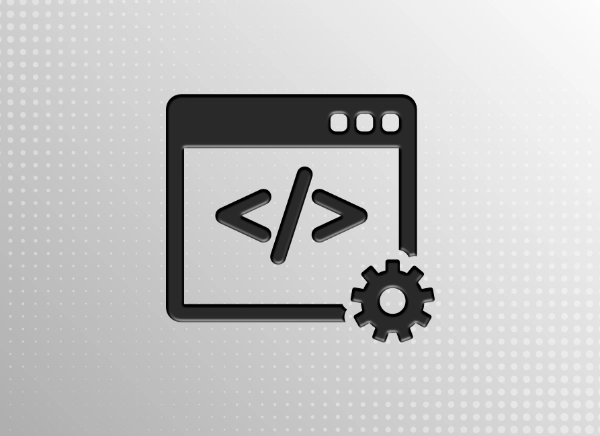
Table of Contents
§ JavaScript and React
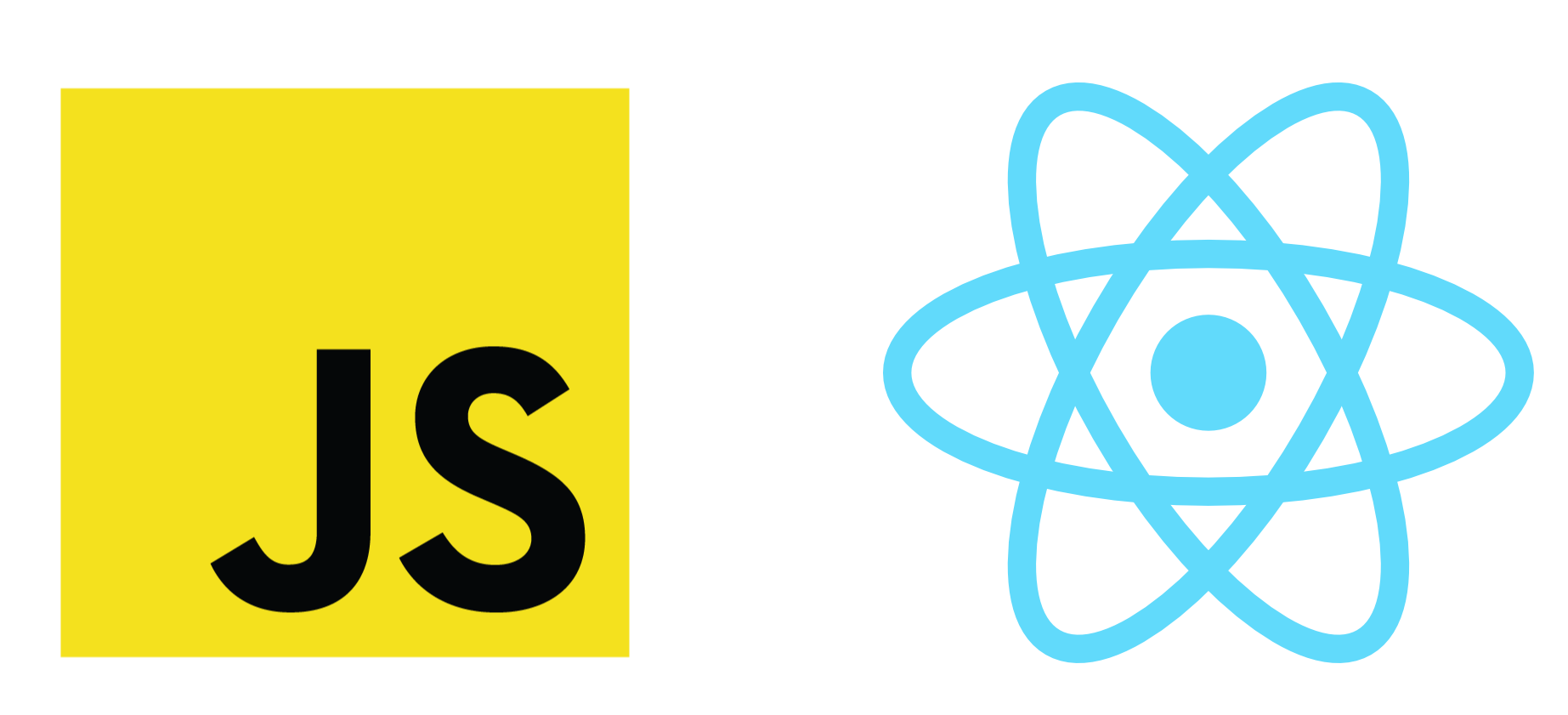
JavaScript is always evolving with now ECMAScript 2022 adding more features you would likely find in JavaScript libraries or frameworks. Over the past 8 years, React or React-like frameworks have proven to be a de facto standard in development. React itself has undergone several changes, from usage of Class Components to now Hooks.
While I am always interested in its evolution, the critical part is making sure you don't stray too far with various features now doing the same thing and confusing a team of developers. It's always important to keep your code manageable and only employ new features if they are clearly required.
§ CSS, CSS3, and SASS
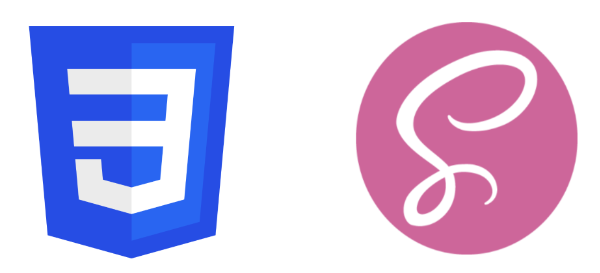
A lot of new developers will encode styles in JavaScript files, but I still prefer to have separate SASS files for each component. I also prefer to use a CSS toolkit like Bootstrap or Material UI. Even if you don't use their components, it's great to take some basic utilities from them such as their responsive breakpoints, grid system, and accessibility defaults. While CSS3 now is powerful enough to have adopted functions and variables, SASS remains a preferred way to optimize CSS, particularly in React.
§ Unix or Linux Command Utilities

I prefer using Mac OS, but have used Linux or Windows with its Linux Subsystem. I prefer using Git on the command line, but some free or paid GUI apps work great as well, and there is now sharp integration with VSCode. Since much of deployment must be done using a CLI, I find its preferable to find its CLI equivalent to keep routine processes quick and seamless. If I see an opportunity for a shortcut, I will usually make a shell function and store it on my bash profile.